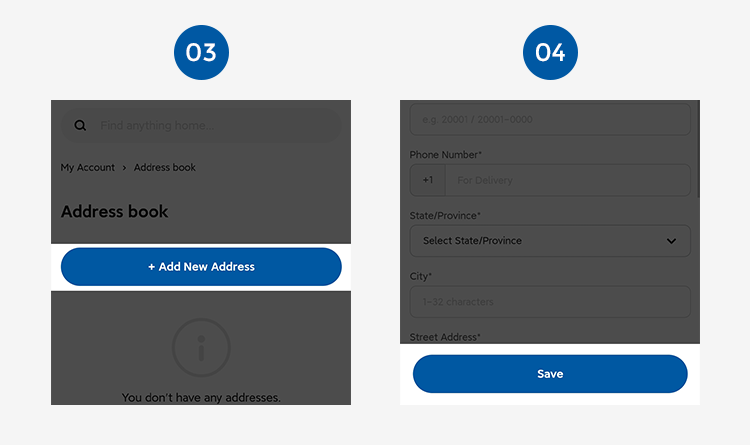Help Articles
How to update my shipping or billing address?
To change and/or update a delivery or billing address:
Step 1. Sign In, located in the top right of the page.
Step 2. Choose Address Book.
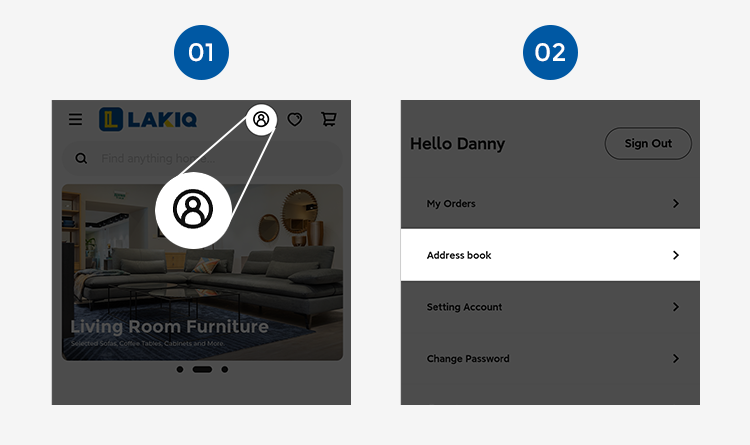
Step 3. Click on "Add New Address".
Step 4. After updating your shipping information, choose Save, then you can use this address info in the coming purchase.